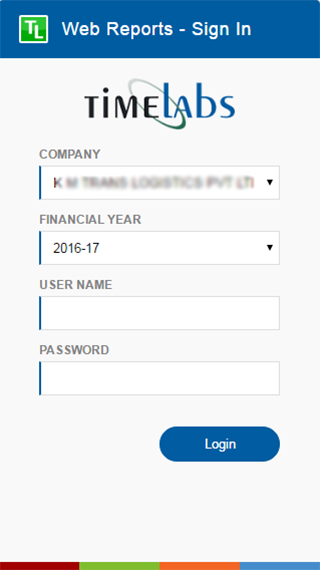Timelabs WebReports 1.1.1
Free Version
Publisher Description
Efficient Human Resources Management constantly requires complete, up-to-the-minute information on employees at the enterprise. Timelabs WebReports component contains all relevant employee data in various reports. With the increasing use of mobile technology and platform, Timelabs users (HR Managers and Management) can now view their employee reports on their mobile & tablets to access the most recent and updated information available in HRMS. This provides you with the information you require, and supports your decision-making processes.
For many enterprises, the sheer wealth of standard reports and reporting options is the real challenge to reporting on HR data. The majority of HR mobile tools currently available on the market are focused on acquiring and managing talent, though a new layer of analytics applications are cropping up allowing users to dive into data on the go.
Timelabs - WebReports app is an important tool for Timelabs user who run Timelabs HRMS on centralized server and want to monitor and view reports from the server anytime anywhere at their own convenience. The mobile HR technology is growing rapidly, so are our solutions for the clients.
NOTE: Your company needs to be on the Timelabs platform for you to get access to the portal. Check with your HR department for further information.
About Timelabs WebReports
Timelabs WebReports is a free app for Android published in the Office Suites & Tools list of apps, part of Business.
The company that develops Timelabs WebReports is Cynosure Technologies Pvt Ltd. The latest version released by its developer is 1.1.1.
To install Timelabs WebReports on your Android device, just click the green Continue To App button above to start the installation process. The app is listed on our website since 2016-09-01 and was downloaded 20 times. We have already checked if the download link is safe, however for your own protection we recommend that you scan the downloaded app with your antivirus. Your antivirus may detect the Timelabs WebReports as malware as malware if the download link to in.timelabs.webreports is broken.
How to install Timelabs WebReports on your Android device:
- Click on the Continue To App button on our website. This will redirect you to Google Play.
- Once the Timelabs WebReports is shown in the Google Play listing of your Android device, you can start its download and installation. Tap on the Install button located below the search bar and to the right of the app icon.
- A pop-up window with the permissions required by Timelabs WebReports will be shown. Click on Accept to continue the process.
- Timelabs WebReports will be downloaded onto your device, displaying a progress. Once the download completes, the installation will start and you'll get a notification after the installation is finished.